Getting resources via Dellingr
Dellingr offers a self-service for discovering and applying for resources from a number of HPC data centers. If you are already familiar with the process, please,
Instructions for MAX-IV users
Step-by-step guide for applying for resources
Register in Dellingr self-service
-
Go to share.neic.no.
-
Login using your EduGain identity.
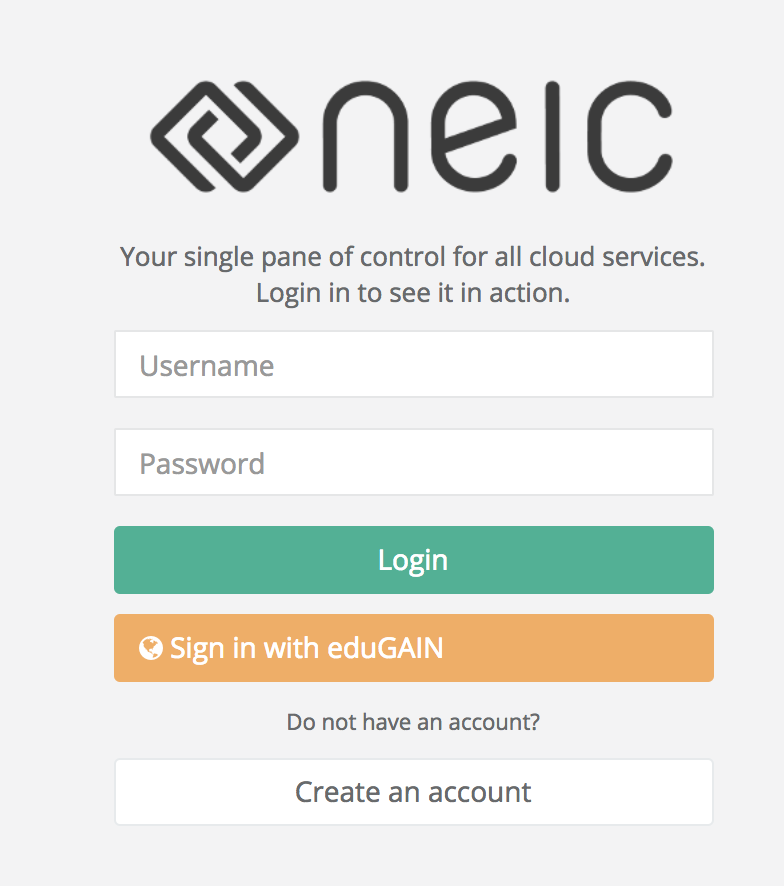
Create your organization (optional)
If you are a Principal Investigator (PI), you should first create an organization.
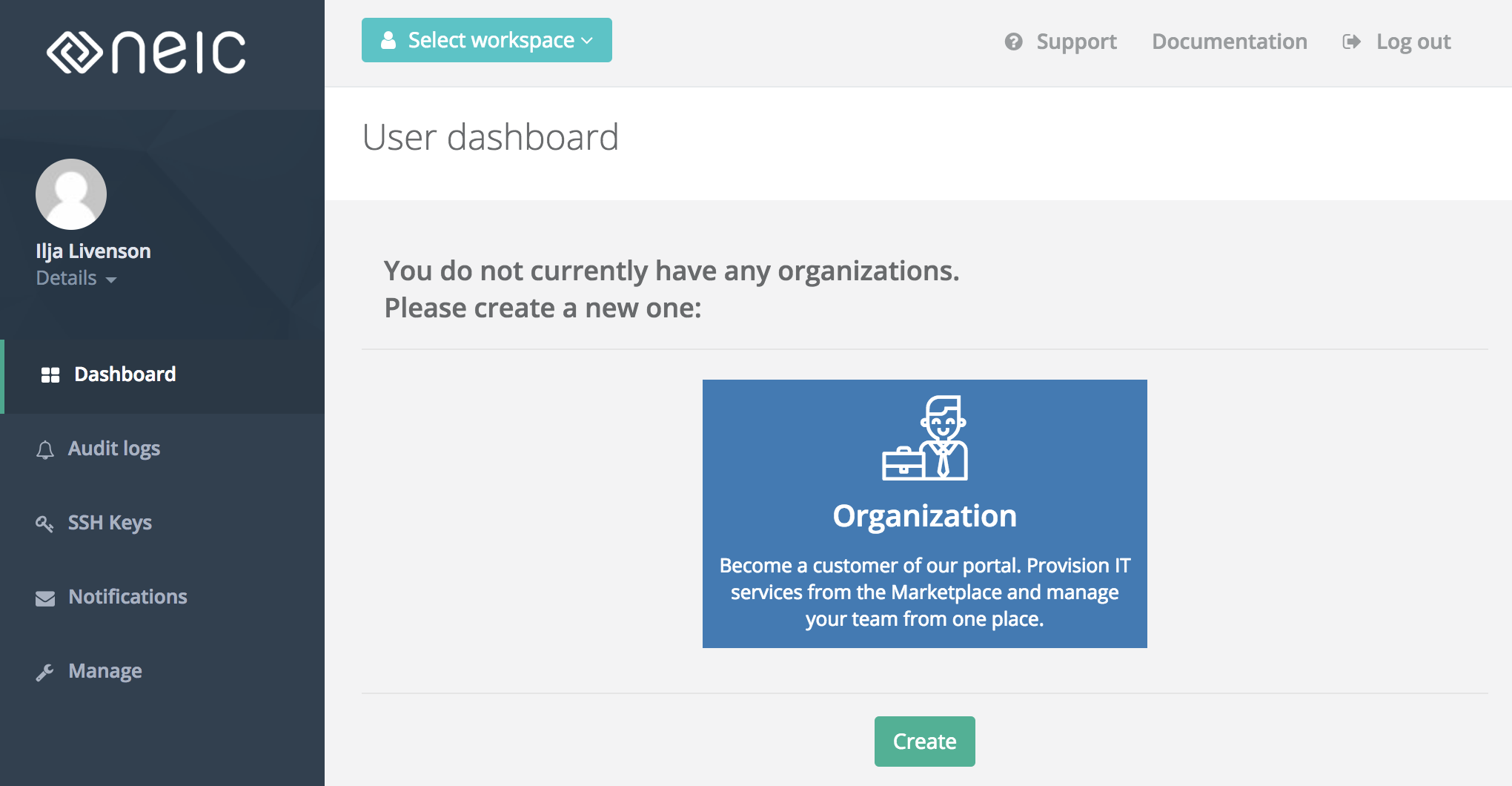
Finding a matching resource
- Pick Marketplace from the menu.
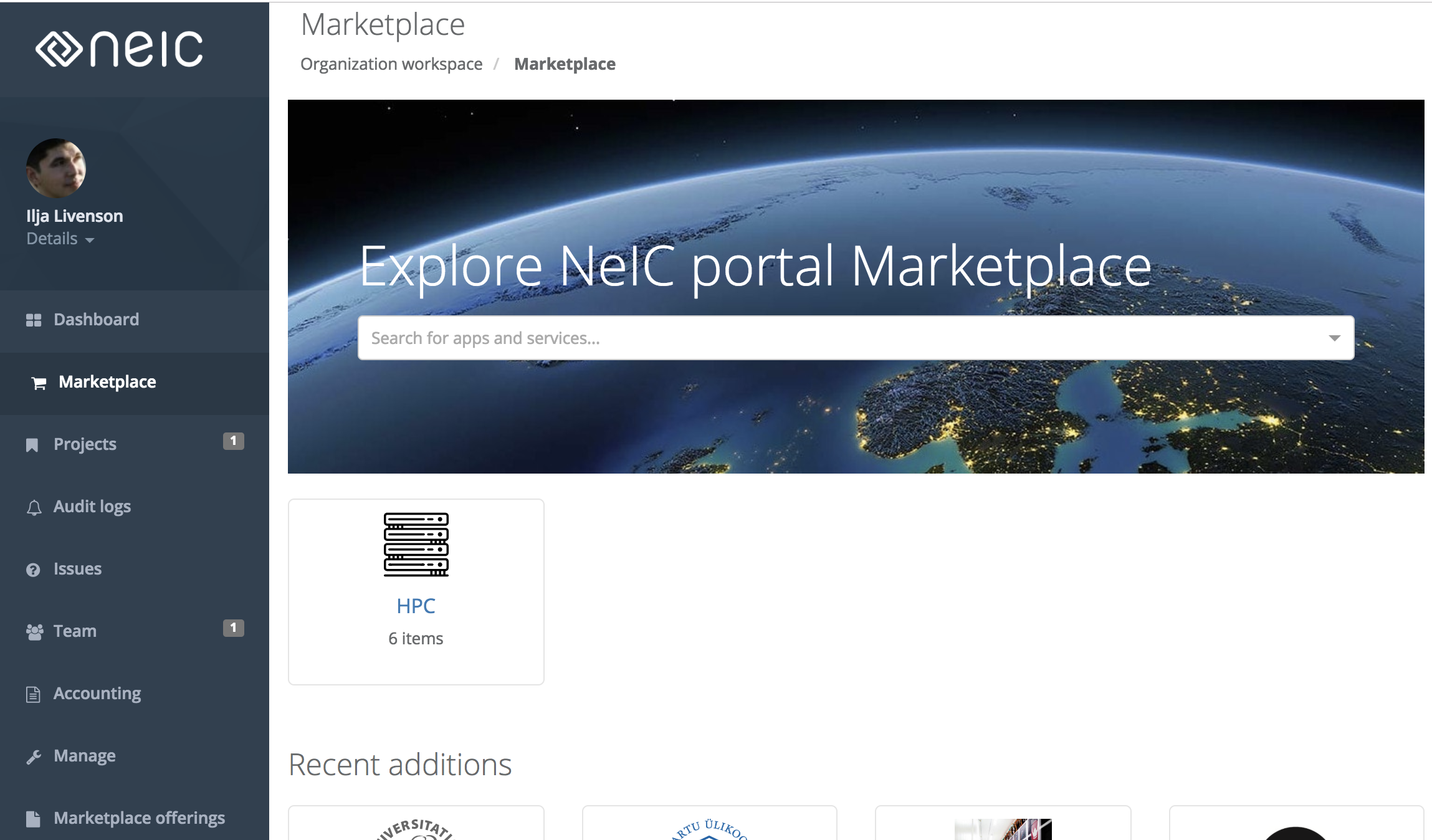
- Browse, compare and discover available resources.
Requesting access
-
Create a project for which you’d like to get resources via a project tab.
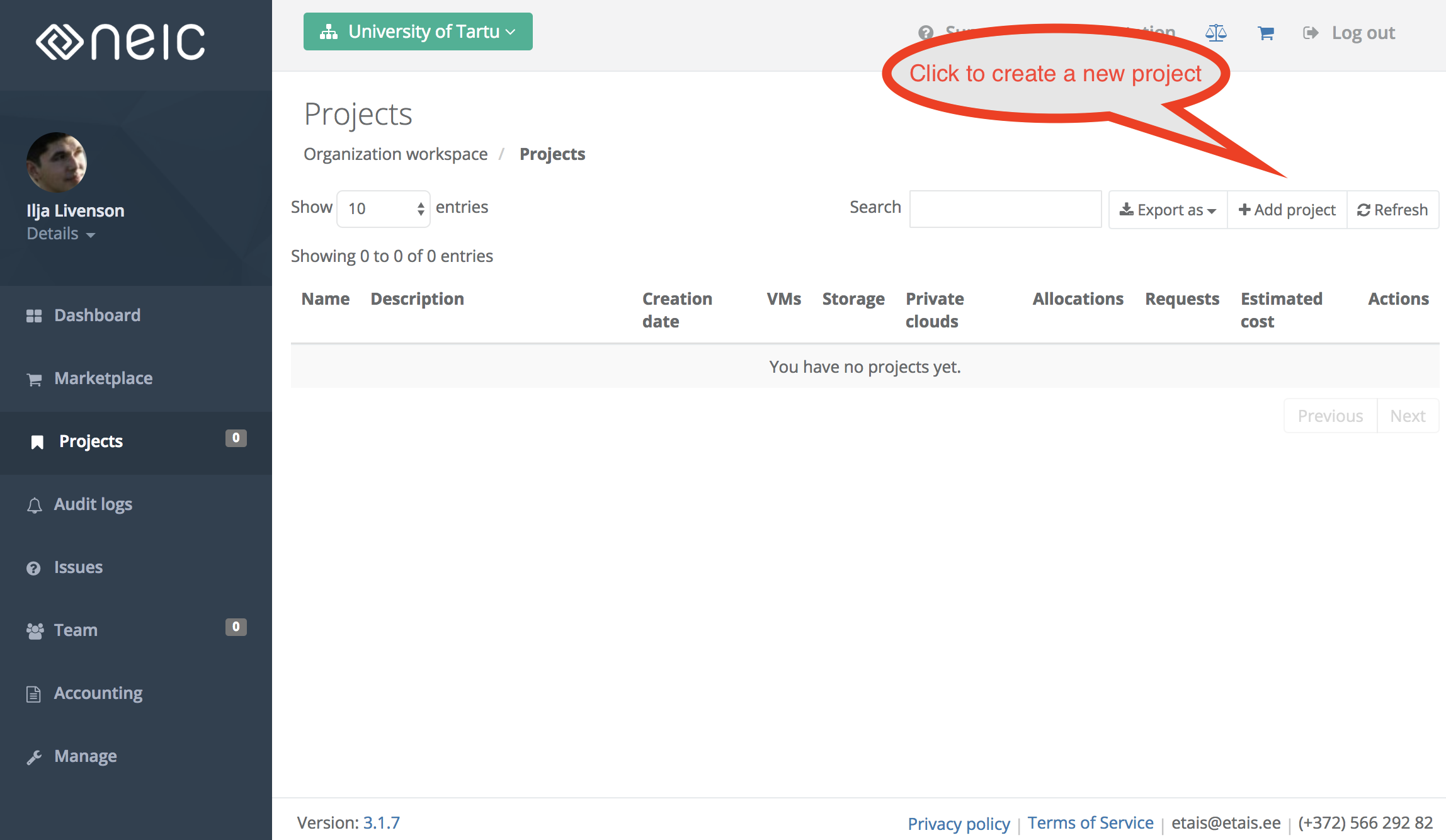
- Pick the resource you would like get access to from the Marketplace.
- Fill in the access form.
- If you are not the Principal Investigator of the organization, you will be required to submit it for approval first.
- If you are - you can confirm the request at once.
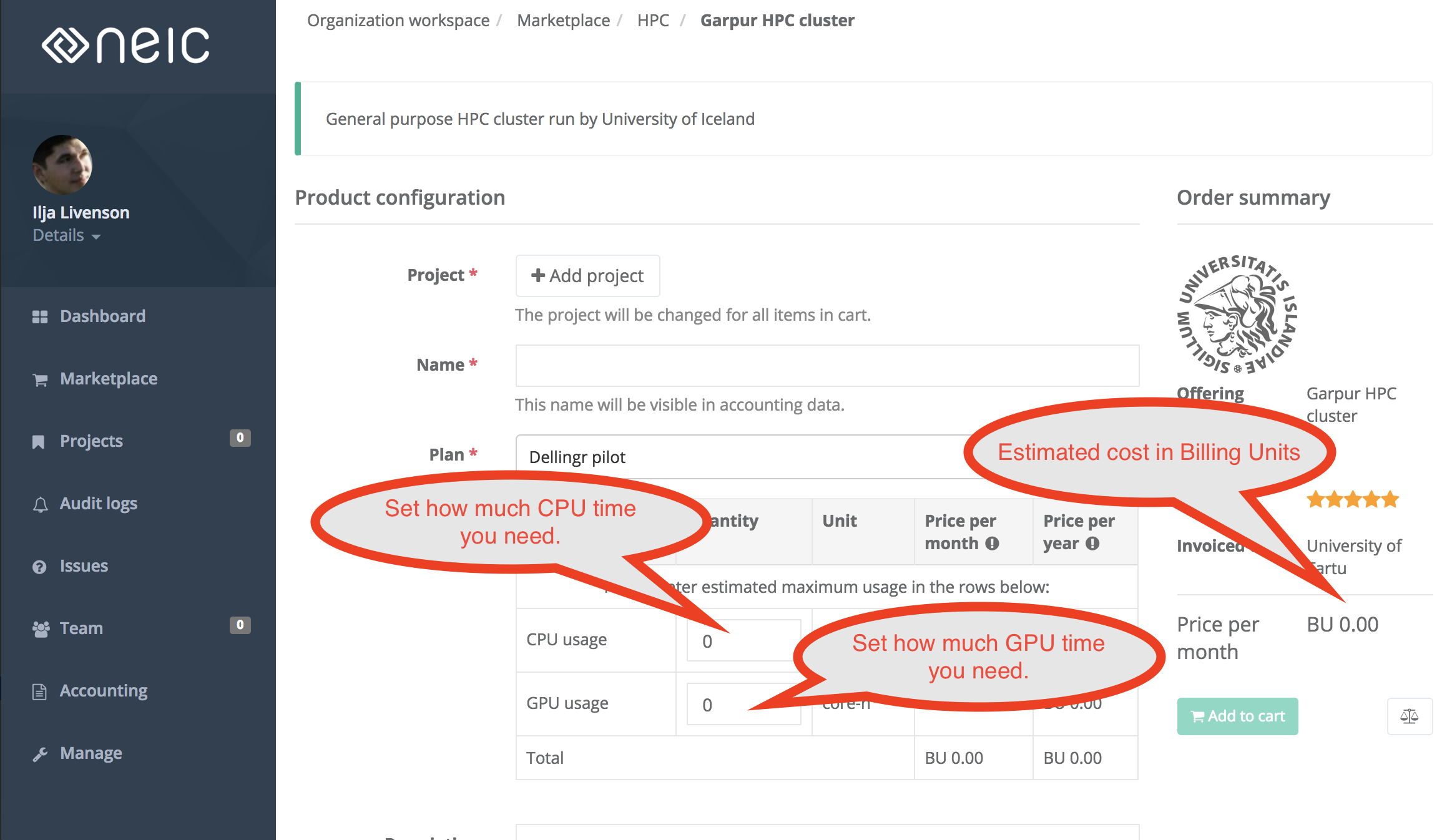
- Once the request has been granted, you will be notified via email.
- Granted resources and their usage will be visible in Project dashboard, Resources tab.
Getting support
- Go to Project -> Resources tab.
- Select the Resource for which you would like to get support.
- Select “Issues” sub-tab and create a new request.